DT POS is suitable for any store
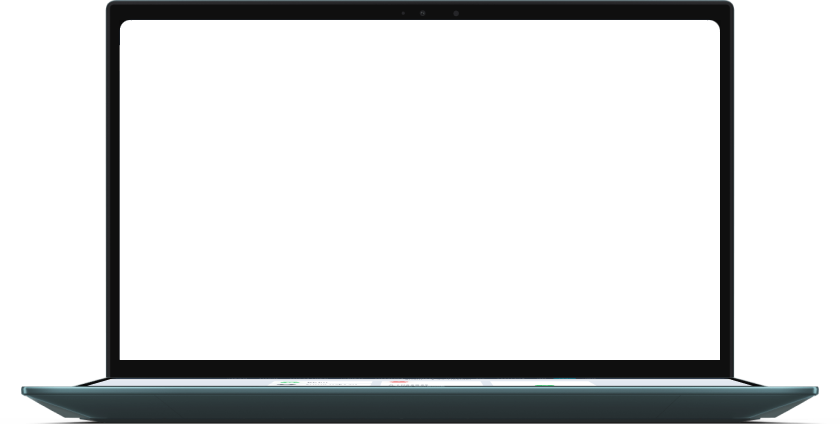

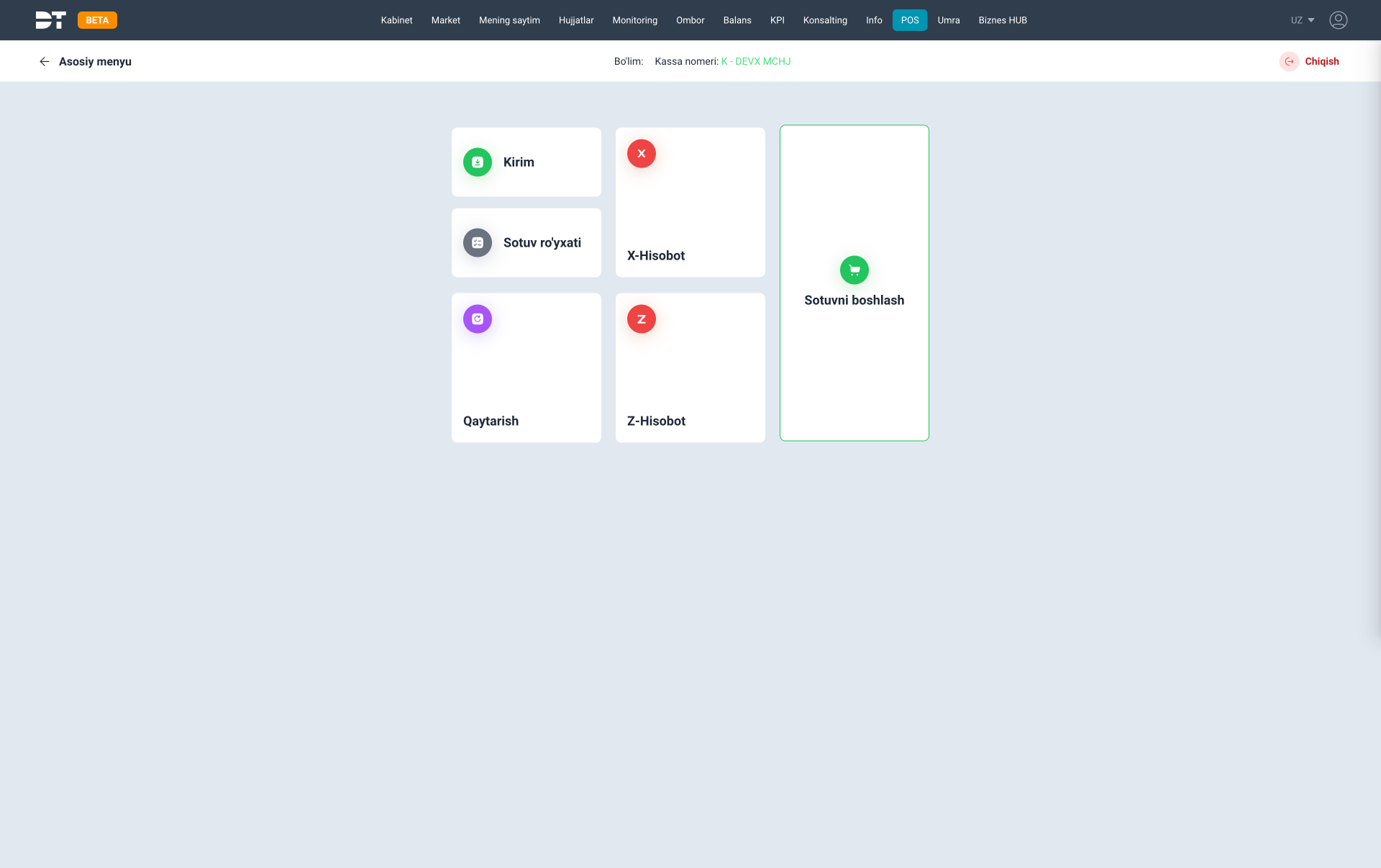
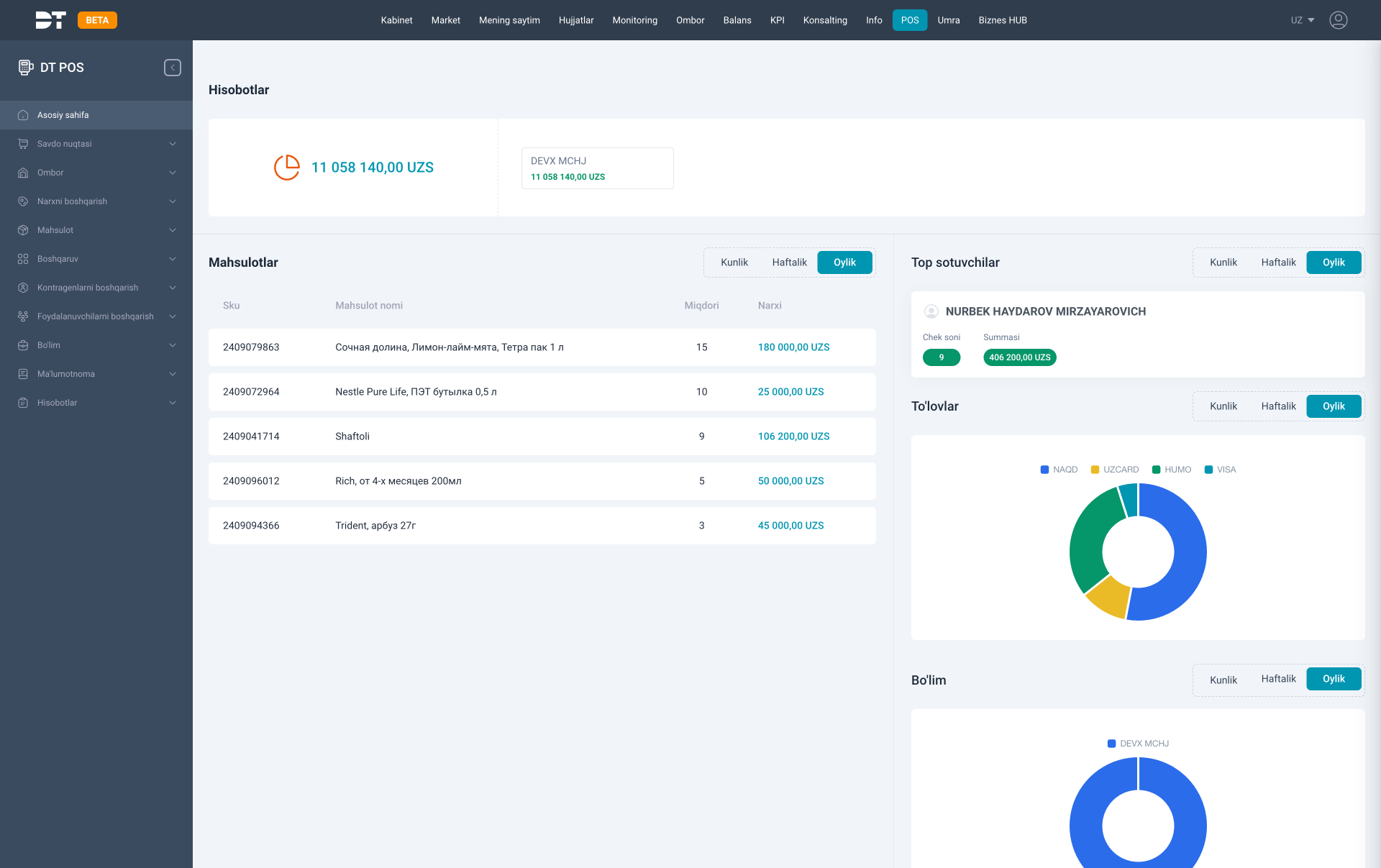
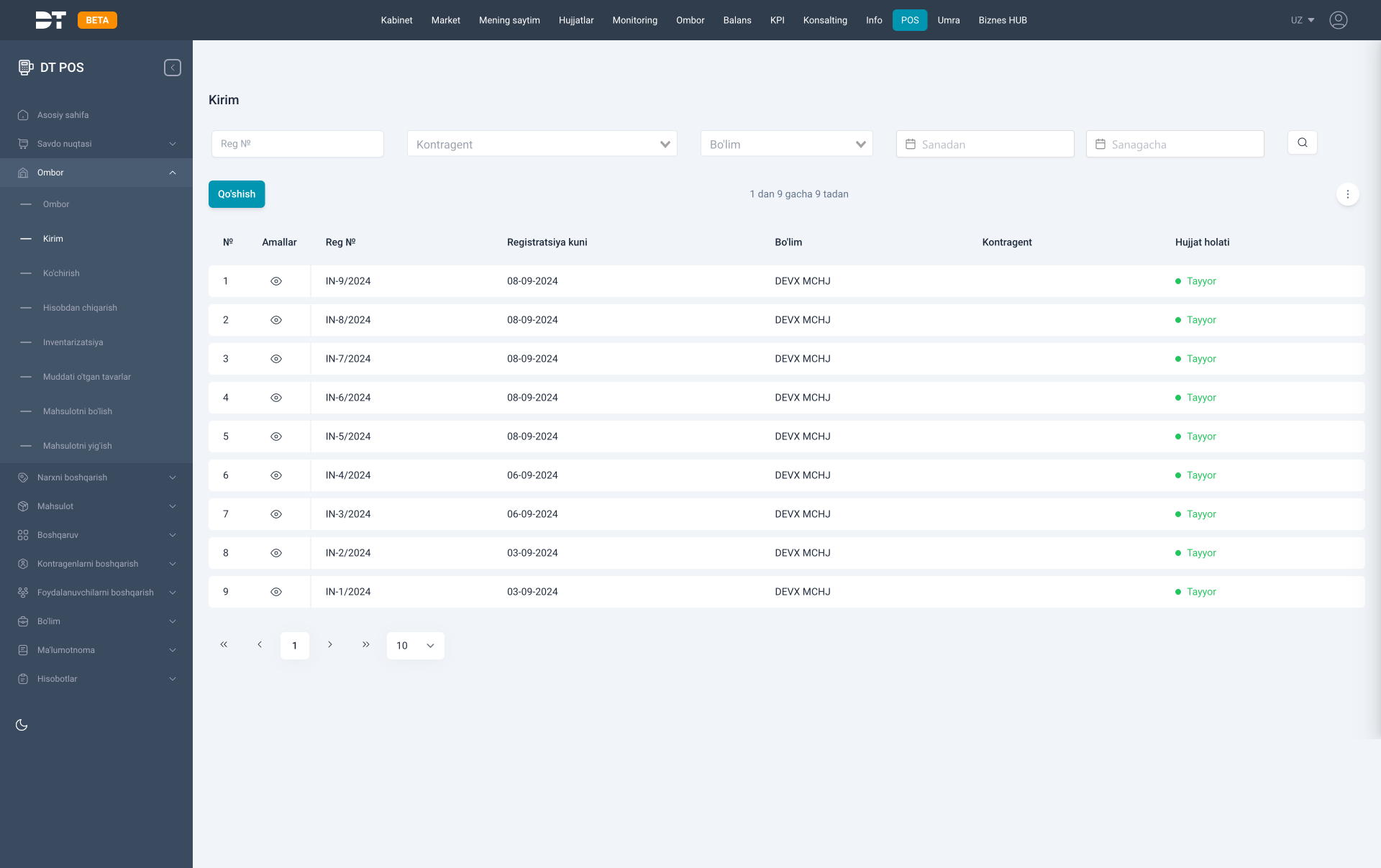
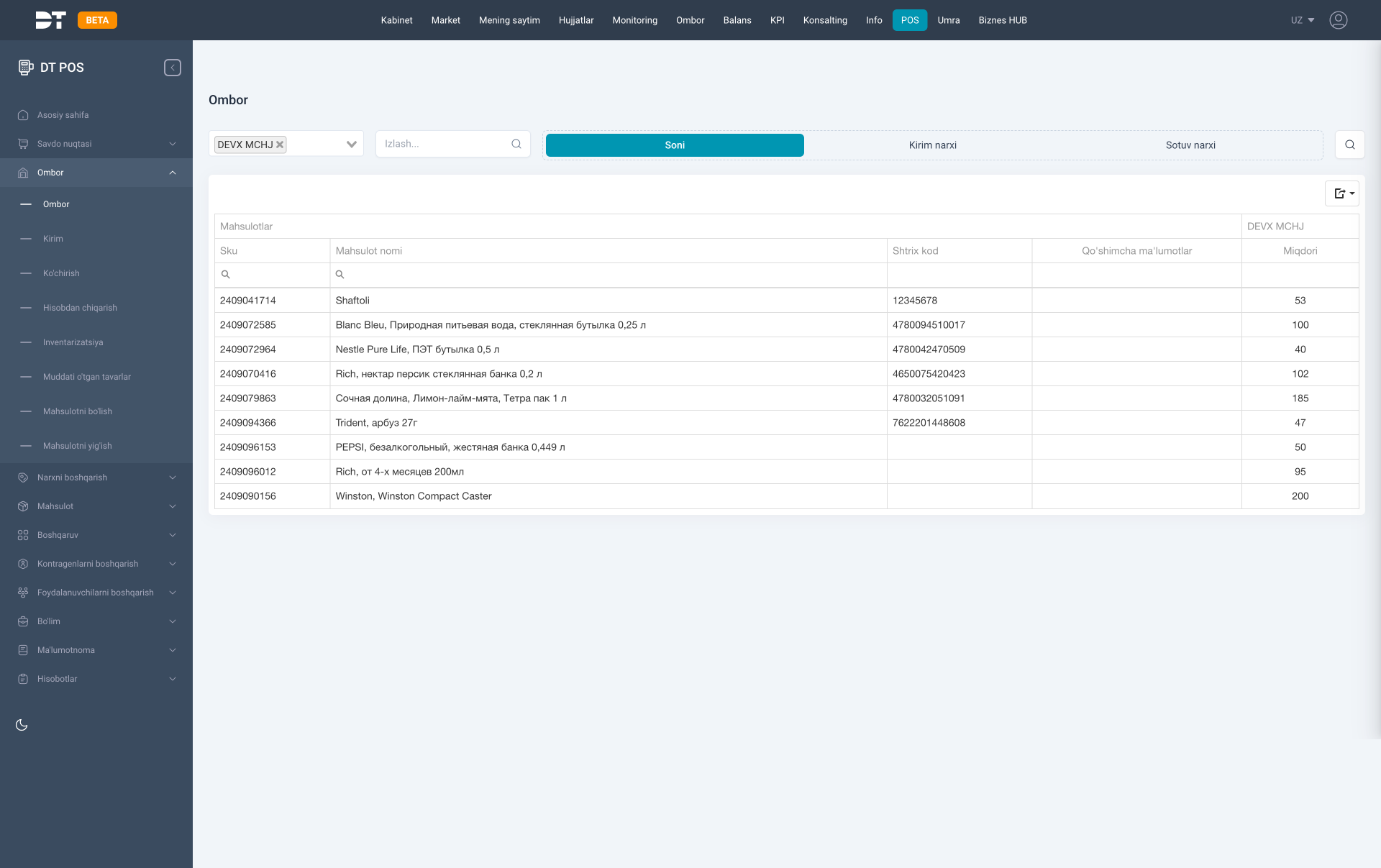
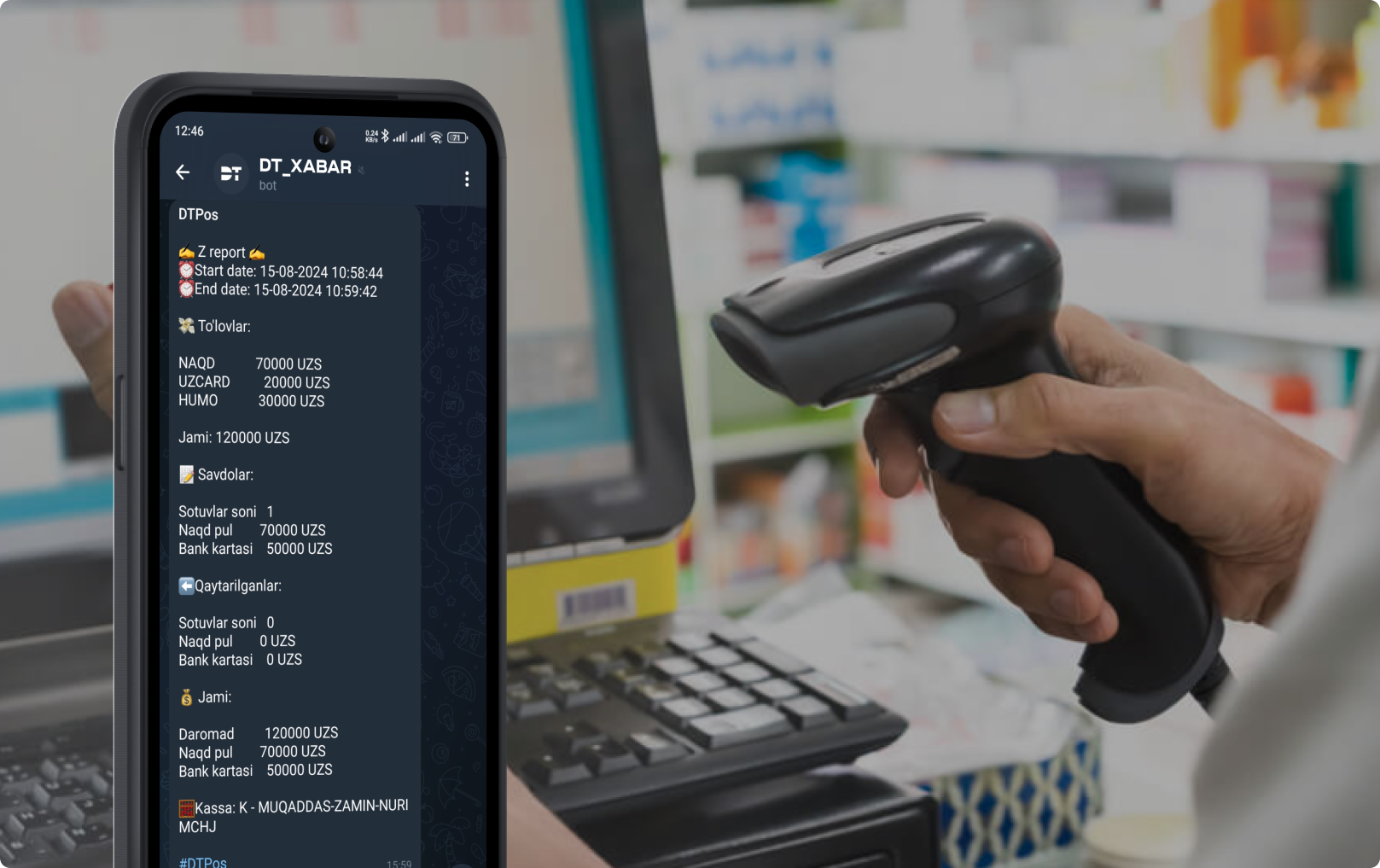
Food products
Shoe store
Cosmetics store
Accessories store
Stationery store
Construction store
Electronics store
Household goods
DT POS is one of the most convenient programs for store automation
DT POS is an easy-to-set-up and easy-to-learn program that contains all the necessary tools for effective store management
Accounting of goods
Client Management
Cash register automation
Human Resources Management
Mobile application
Financial management
Reports and analytics
Ready-made product base
Inventory
Telegram bot for notification
Video instructions
Add products
Product sales (Cashier)
View reports
Keep your records on paper?
Keep your records on paperWe can count your goods, enter them into the system, automate the processes in your store and train your staff.
All the tools for running a successful retail business
Accounting of goods
Product categorization
In DT POS, you can group products by any properties, such as category, subcategory, season, color, gender, size, model and others, which makes it possible to keep proper records and monitor which models sell better, which ones should be gotten rid of, and which ones should be kept to increase customer traffic in the store.
Product Catalog
Fast and advanced search by all available properties and prices of goods will help you and your sellers to check the availability of goods on display, in the warehouse and retail outlets in different locations. You no longer need to check the balance of goods by phone, you can do it online from anywhere in the world.
Bulk loading of goods
You can add products to DT POS in a few minutes, simply by filling in an Excel or CSV file with a catalog of your products. The system automatically checks the correct filling of the file and ensures that there are no duplicates or products with different prices, which helps improve the efficiency of accounting.
Price tags printing
In DT POS you can create and print price tags with different designs. You can add any product properties to the price tag: name, price, category, article, logo, QR code and many others.
Movement between stores
With the transfer functionality, you can move goods from the main warehouse to the store or between stores. You no longer need to write down the goods to be moved on pieces of paper, all movements are stored in the system and are available for downloading and printing at any time. Also, each movement can be checked for compliance, which increases the accuracy of accounting.
Inventory
You no longer have to spend several days writing everything down on paper or in an Excel spreadsheet. The inventory process in DT POS will take you only a couple of hours. You can check the goods by quickly scanning the barcode with a scanner or enter their quantity manually. You can do inventory in one or several stores at the same time, without stopping your sales. And all this also works without the Internet.
Write-off of goods
Thefts, losses, defects of goods – all this can be taken into account in DT POS. All operations with such goods are recorded in the program and reports. You can track when, who and why wrote off the goods, which will help reduce incorrect operations that lead to losses in the store.
Revaluation
Has the cost price of goods or other expenses increased that require a quick price change? With the revaluation function, you can change prices in real time in different locations. DT POS has the functionality of revaluing goods at a fixed price, at a markup or at a rate. After revaluation, you can easily print and replace price tags.
Suppliers and orders
In DT POS, you can store products by supplier. This allows you to track mutual settlements with suppliers, place orders, and monitor their payment history. You can also make returns of products to suppliers.
Sales and cash register
Sales
Cashiers and sellers can learn the functionality of sales in a matter of minutes. In the process of sales, you can divide into payment by cash or card.
Payment types
Do you accept cash, cards, and also Click, Payme and vouchers? The program supports payment by different types, which you can add at your discretion. This way you will be able to correctly check the cash register and track through which channels your customers pay.
Personal checks
In DT POS, checks can be used as a marketing and promotion tool. You can change your logo for holidays, add information about the store, and inform customers about special discounts and promotions. Another advantage of checks is the correct accounting of returns and exchanges.
Online cash register
Online cash registerThe functionality where all sales are recorded will help you easily and simply check the cash register in real time. You will be able to view revenue by payment types, the number of sales transactions, exchanges and returns for any month, day and hour you are interested in.
Reports and analytics
Dashboards
With dashboards, you can quickly get important information from your store from anywhere in the world. Monitor revenue, number of transactions, number of new and returning customers, view information on best-selling products and top sellers.
Sales reports
Detailed report on the main indicators of the store. The sales report will show you the dynamics of sales, net profit, transactions, exchanges, returns and other useful information broken down by days, months and hours.
Product reports
Which products should you buy more often, and which ones should you avoid? The product report will help you study in detail which products, categories, brands, sizes, colors or seasons sell best, so you can make the right purchase based on your customers' needs.
Seller Reports
Reports on salespeople and their performance will help you properly motivate and create bonus programs for your staff.
Supplier Report
Order and supplier reports will help you track which supplier is selling your products best, and you will also be able to view your outstanding balances and payment history broken down by supplier and their orders.
Graphical and tabular reports
Almost all important reports can be viewed in graphical and tabular formats, and also downloaded to Excel for subsequent processing.
Customizable reports
In DT POS you can customize reports for yourself and display exactly those indicators that you need. For example, you can make your own charts and tables from different indicators that are stored in the system to make a report for your requests.
Management of a chain of stores
Support for chain stores
With DT POS you can manage multiple stores in one account. You will be able to keep track of product transactions, receive centralized reports and store your customer database in one place.
Role settings
Set up roles and access depending on your store's internal policies. You can manage and personalize access and roles for brand managers, store managers, salespeople, and cashiers.
Financial management
Accounting of income and expenses
In the finance module, you can create different types of income and expenses that your store has to keep accurate records and know where the money is spent. For example, you can create expenses for rent, salaries, bonuses, transport, taxes, etc.
Accounting for cash expenses
Cash Expense AccountingCash expenses will become transparent. Cashiers will be able to record expenses and collections that they make in the store in order to accurately count the cash register at the end of the day. The entire expense history is recorded and available for viewing by the manager or owner for control.
Cash flow accounting
Control the amount with which the cash register closes, how much money is available at which cash register, and how much is transferred to the central office. The entire history of closing cash shifts is stored in the system so that you can check any day and avoid mistakes with loss or incorrect counting of money at the cash register.
Financial transactions
All transactions on income, expenses, cash flows and cash shift closings are at your fingertips with the Financial Transactions module. Create, view and filter any income and expense transactions.
Profit and Loss Statement
Want to know which store is in the black and which is in the red? With the financial module from DT POS, you can find out in one report which store worked in the black and which in the red, and where the money is spent. This data will help you optimize costs and make the right decisions for the further development of the store.
Online store
Creating an online store
With DT POS you can set up a modern online store in just 1 month. Our team will help with the development and further support of the store, taking into account your design and other needs.
Online and offline integration
You can monitor your online and in-store sales in one interface. All sales, customers and promotions are synchronized and configured for the online store in one interface.
Online store product management
You can create a separate warehouse for an online store or move your current points of sale online so that you can operate through multiple channels.
Integration with payment instruments
The online store is integrated with popular payment systems Payme and Click.
Training and support
Free training
We will help you customize the program to your store's needs, integrate equipment, and train your staff. Our team will also help you automate processes, create barcodes, and properly categorize products in your store.
Quality support
Our team always strives to provide the best customer experience and therefore we are happy to provide support via Telegram, email, phone or any other method convenient for the client.
Retail Process Training
Want to become a retail guru? We can help you build the right processes, get the right reports, and optimize your operations for growth.
Integrations
Integration with telegram bots
Need a Telegram bot? You can integrate your current Telegram bot or create a new one in DT POS.
Support for integration with online stores
Already have your own online store? The program supports integration with other online stores for centralized accounting of sales by goods and customers.
Integration with marketplaces
Sell your products through marketplaces. Popular platforms are integrated with DT POS, where your products, balances, photos and prices are automatically added.
Customizable integrations
If you need to integrate DT POS with other data systems, such as advanced CRM systems or other platforms, you can do this through an open API, through which you can retrieve any data stored in DT POS and transfer it to other systems.